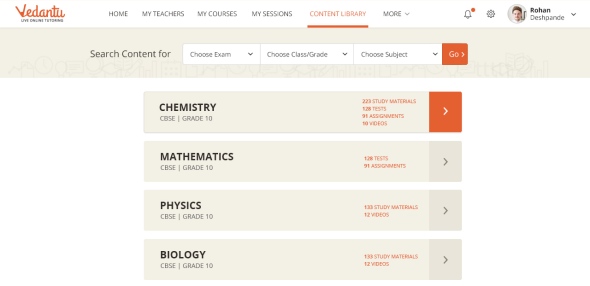24×7 Content Library is Open!
Posted: June 25, 2015 Filed under: Product, Student's Den | Tags: assignment help, content, Library, New feature, reference material, Student reference Material, tests Leave a commentAlways wanted to have a library, but couldn’t really build one. We have built it for you! Now you have your very own academic Content Library. You can have a look at all the content with just a tap of button. Sort content, check documents, view videos, and attempt tests and assignments – All at one place! Where to Look for Content Library
You’ll see the ‘Content Library’ tab beside ‘My Calendar’ on logging in to your Vedantu account. You can click on the tab and open the entire library with a click. Choosing the Relevant Content
You can choose and zero down on the content of your choice- filter the content based on exam you want to take up – CBSE, ICSCE or any other competitive examination. Select the grade and choose the subject – Once you have selected all the parameters correctly, you’ll see only the relevant content. Choosing the Content Type & Topic
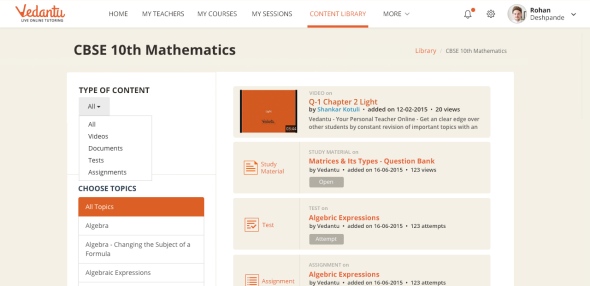
You can further filter the content based on types of content you wish to see – you can check documents, view videos, and attempt tests and assignments. In case, you want to take up a test, you can further narrow down the search based on the topic you want to take the test for. You’ll be able to see all the tests for a selected topic – just open the test and you are ready to take up the test! Attempting the Test
Once you click open the test, it opens up in a new tab. Fill in your details, and attempt the test. You can choose the correct option for objective questions from the right side of your test screen. Also, you can upload the pictures of the answer sheets for the subjective questions. Once done, end the test by clicking on the end button and voila! You can also see the solution to test paper after submitting the test. View the List of Tests Attempted
You can also view the entire list of tests you have attempted – just go to the ‘My Teacher’ section and click on the ‘Test Attempts.’ The list opens up and also shows you the results for each test you have taken. We have also created a video for easy understanding, here it is for you to have a look! Hope this post helps you understand all the features for Content Library well. Do post your comments and suggestions!