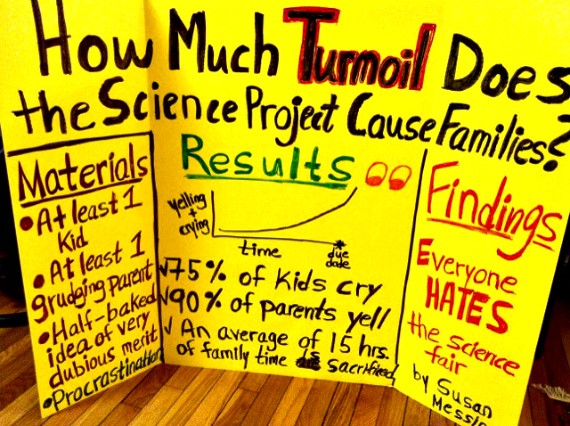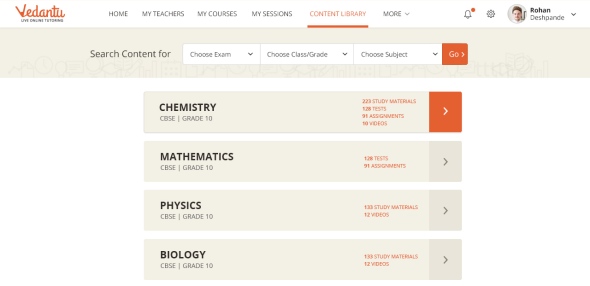Do Students Look up to Your Assignments?
Posted: April 27, 2016 Filed under: Teacher's Desk | Tags: assignment help, homework, Personalized Teaching, School Life, teacher Training, teaching methods 1 CommentAssignments are usually dreaded by students, be it at the primary school level or during postgraduation. Few teachers manage to make their assignments interesting enough for students. Such a trend has made plagiarism rampant in many submissions. It is also not uncommon for children to seek the help of older members in their family to submit the assignment on time.
The top complaint from most children is that assignments are akin to copying texts from reference books. Most students wish for assignments that are not time-consuming and do not require lots of expertise. They also fervently wish that assignments ultimately ‘mean’ something and are not just given for the heck of it. Perhaps it is time for us teachers who have trouble with late or incomplete assignments submissions to have our assignments relooked at.
Here’s a checklist to find out if the quality of assignments given is good, bad or otherwise:
Is the assignment personalized?
Children love to give a personal touch to assignments. Hence, assignments that ask for their point of view on topics, or assignments that ask them to write a poem or story tend to arouse interest in the students. The assignments that require students to conduct home experiments are considered some of the best, as these have a personalized touch and incite learning by doing.
Are the assignments the same for all students?
Students are smart. Often, they are smarter than the teachers expect. Common assignments are thus easily copied by everyone in the class, without any regrets. Such a habit must not be encouraged through assignments that are given en masse. Students should be given different topics as assignments. This may even prompt a discussion among them, on the given topics.
Do students learn from each other during assignments?
Two minds are better than one. Therefore, when more than one student works on a given problem statement, the solutions are noticeably better. Teachers must hence try to involve as many students as possible in the projects assigned to the class. Examples are science projects, plays, etc., which require a group effort. If this is not possible, teachers can also give marks to groups, according to the aggregate marks secured by the members of the group. This will encourage students to peer review their assignments and projects, something that’s very effective in the learning process.
Are assignments time consuming?
Assignments should not come in the way of daily studies and daily play. They should be a healthy part of the day, and should typically be around a half hour to one hour long. Beyond that, the tired minds of students will not work at their optimum capacity. But that’s not to be the case for secondary classes, where assignments are week-long. In such cases, time management is up to the children themselves. But even then, students must not be burdened, lest they grow a dislike to the subject itself!
Are they meant for students or experts?
Science experiments and projects are the usual suspects for an involvement of outside hands in the students’ assignments. This is simply because the expectations of the teachers from these projects are too high. Gone are the days when a student could bring lenses to class to explain phenomena of light, now the student has to come equipped with a PowerPoint presentation, a huge chart with explanations, and thankfully the lenses too. Such work requires expertise, which is expected of graduate students, not primary or secondary class goers.
To sum it up, assignments should be in the interest of students. They should not overburden them, and neither should they pressurize the children to stretch beyond their capacity. Also, assignments should be made more fun, so that the children respond to the demands of the class in a way that is encouraging to the teacher as well as fun for the children! Assignments are not meant to be dreary. They are a way to take back the fun and warmth of classrooms to home, in keeping with the fact that education is a never ending process.
Learn Anytime Anywhere with InstaLearn
Posted: November 23, 2015 Filed under: Product | Tags: assignment help, Doubt-clearing Sessions, help kids, InstaLearn, Instant learning online, instant teacher connect 1 Comment
 Do doubts stop you from being ahead of others? Not anymore!
Do doubts stop you from being ahead of others? Not anymore!
We understand ‘doubts’ make anyone go bonkers. Especially for students, doubts are deterrent and if not curbed at the right moment, it can affect the academic performance to quite an extent. We are here with ‘InstaLearn’ feature that will allow students clear their doubts from teachers of their choice in as quickly as 10 sec*.
Now, squash the doubts as they occur with the InstaLearn feature at Vedantu. The process is super-easy. All you have to do is take a couple of steps to clear your doubts.
Quick 3-Steps to Clear Your Doubts
1- Choose ‘Clear Doubts Now‘ option on Vedantu home page
 As soon as you come across a doubt, the simplest way to clear it is to log on to Vedantu.com and select the ‘Clear Doubt Now’ section on home page.
As soon as you come across a doubt, the simplest way to clear it is to log on to Vedantu.com and select the ‘Clear Doubt Now’ section on home page.
2- Share your doubts

As soon as you hit the ‘Clear Doubts Now’ you are taken to InstaLearn page that asks you to select your class and subject and submit your doubts to be shared with teachers. The best part is, you can upload pictures, share links or your type in your doubts.
3- Book an instant session

Once your doubt is successfully submitted, you can see a list of teachers who can help you clear your doubt. You can choose the best teacher to clear your doubts based on your preferences. After you have decided on the teacher, you can straight away head to book your instant session. Once you make the payment, your session starts in mere 10 secs.
Take the Live Session & Clear Your doubts
Voila, you are now connected with the teacher of your choice over an instant doubt clearing session in three simple steps. Go ahead and clear your doubts.
The best part is, there is no minimum time duration for the session. You can end the session as soon as you are cleared of your doubts.
Isn’t it simple! All you have to do is collate your doubts and get them cleared instantly from the teacher of your choice. We are pretty sure this will help you overcome academic anxiety and be successful in your journey to learn.
24×7 Content Library is Open!
Posted: June 25, 2015 Filed under: Product, Student's Den | Tags: assignment help, content, Library, New feature, reference material, Student reference Material, tests Leave a commentAlways wanted to have a library, but couldn’t really build one. We have built it for you! Now you have your very own academic Content Library. You can have a look at all the content with just a tap of button. Sort content, check documents, view videos, and attempt tests and assignments – All at one place! Where to Look for Content Library
You’ll see the ‘Content Library’ tab beside ‘My Calendar’ on logging in to your Vedantu account. You can click on the tab and open the entire library with a click. Choosing the Relevant Content
You can choose and zero down on the content of your choice- filter the content based on exam you want to take up – CBSE, ICSCE or any other competitive examination. Select the grade and choose the subject – Once you have selected all the parameters correctly, you’ll see only the relevant content. Choosing the Content Type & Topic
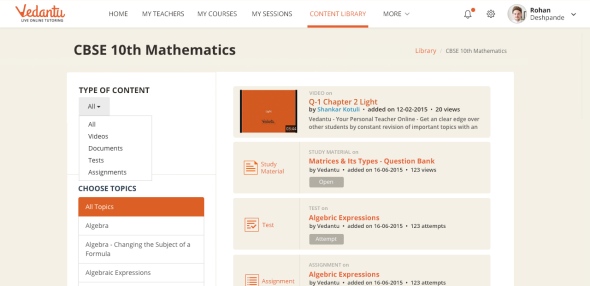
You can further filter the content based on types of content you wish to see – you can check documents, view videos, and attempt tests and assignments. In case, you want to take up a test, you can further narrow down the search based on the topic you want to take the test for. You’ll be able to see all the tests for a selected topic – just open the test and you are ready to take up the test! Attempting the Test
Once you click open the test, it opens up in a new tab. Fill in your details, and attempt the test. You can choose the correct option for objective questions from the right side of your test screen. Also, you can upload the pictures of the answer sheets for the subjective questions. Once done, end the test by clicking on the end button and voila! You can also see the solution to test paper after submitting the test. View the List of Tests Attempted
You can also view the entire list of tests you have attempted – just go to the ‘My Teacher’ section and click on the ‘Test Attempts.’ The list opens up and also shows you the results for each test you have taken. We have also created a video for easy understanding, here it is for you to have a look! Hope this post helps you understand all the features for Content Library well. Do post your comments and suggestions!